AI Image Upscaler
Drag & drop your image here or click to select
Original
Upscaled
Make your images bigger and better with AI Image Upscaler
Based on the latest super-resolution technology, our smart AI image upscaler could enhance your JPG, PNG, and WebP images in a batch process. Increase image resolution effortlessly.
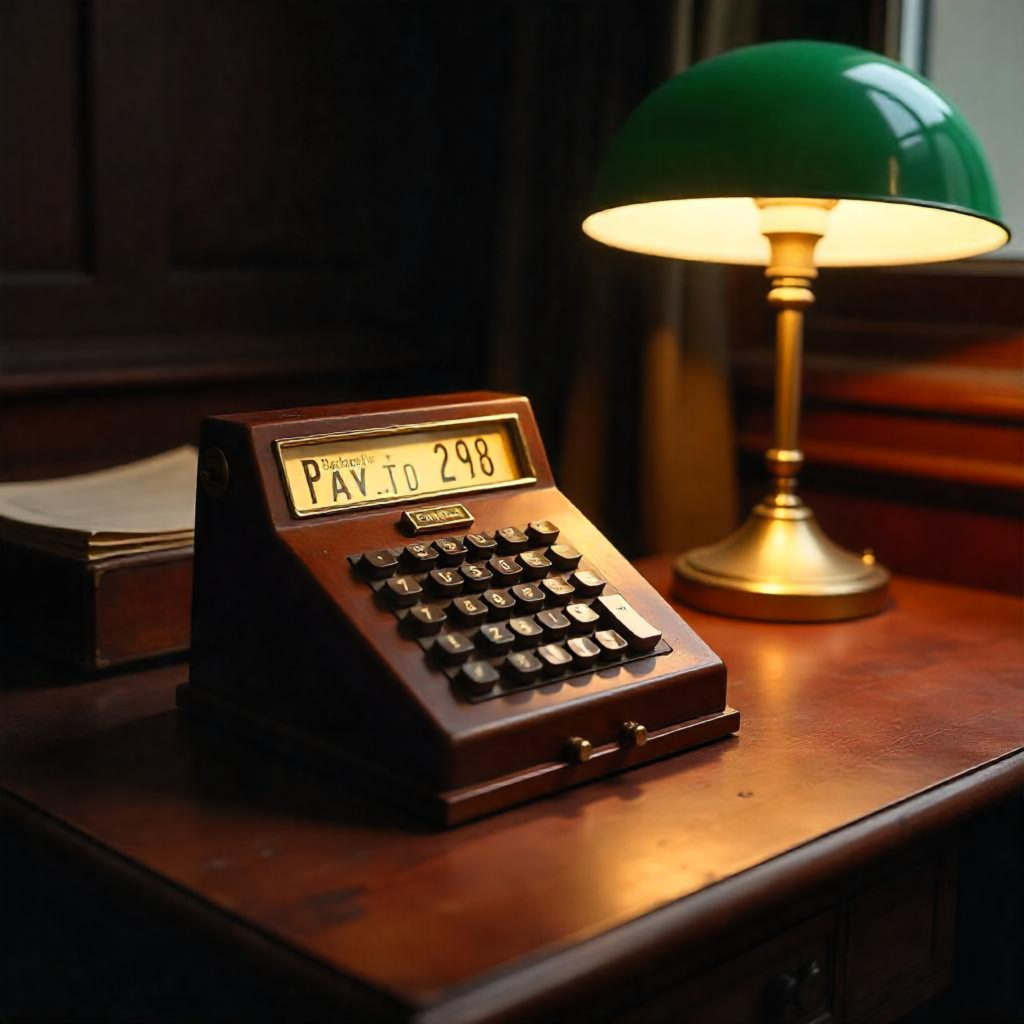
Enhance image with upscale AI
Powered by AI technology, our image upscaler can enlarge your images by 200% or 400% without losing quality. Enhance your photos with higher resolution and better detail.
How to Upscale an Image
Follow these simple steps to upscale an image online with imgupscaler.
Step 1
Upload an Image
Simply drag and drop the image you want to upscale with AI Image Upscaler. Whether it’s a portrait, landscape, or product photo, our tool works for all types.
Step 2
Select the Ratio
Choose either ‘200%’ or ‘400%’ to increase the size of your image by that percentage. Then, click ‘Upload and Start’ to begin the process.
Step 3
Preview and Download
Once the image is upscaled with higher resolution and better detail, you can preview the result or click ‘Download’ to save it.
Frequently Asked Questions
Get Answers to Your Questions About imgupscaler
1. What is an AI image upscaler?
An AI image upscaler is an advanced tool powered by artificial intelligence to increase the resolution of your images without sacrificing quality. It enhances images by adding new pixels intelligently, delivering smoother, clearer results while preserving intricate details.
2. How does an AI image upscaler work?
The AI image upscaler uses cutting-edge algorithms to analyze your image and upscale it by generating additional pixels. This process refines details and smooths out edges, producing high-resolution images that look natural and sharp, perfect for both print and digital use.
3. What is the difference between AI Image Enlarger and AI Image Upscaler?
Both tools enlarge images, but they differ in focus. The AI image enlarger emphasizes sharpening and enhancing details, making images more vibrant. In contrast, the AI image upscaler delivers a smoother, more natural enlargement, ideal for creating softer, more refined results. Both tools support enlarging images by 200% to 400% and offer batch photo processing.
4. How do I upscale an image to 4K?
Using our AI-powered image upscaler, upscaling to 4K is effortless. Simply upload your image, select the desired scale, and let our AI do the rest. In seconds, you’ll receive a high-quality 4K image that looks crisp and vibrant. No technical skills needed!
5. What are the best uses for online image upscaling tools?
Online image upscaling tools are ideal for improving the resolution of photos, graphics, and artwork while maintaining quality. They are great for preparing images for printing, enhancing visual appeal on websites and social media, and restoring older, low-resolution photos. These tools excel at refining details, making them perfect for digital content creators, photographers, and designers.
6. Can I edit images after upscaling them?
Yes, after upscaling your images, you can further enhance them using our editing tools. We provide options for cropping, adjusting brightness and exposure, fine-tuning contrast, and more, allowing you to perfect your images with ease.